Selfish
This is a little technique I was fooling around with in Photoshop.
Using some vector art, in this case, a little strip of "Skulls", and a photo of my face, I created this little "patterned" piece. It didn't turn out like I wanted yet, but then I am just kind of testing and getting ideas on different things I can do using this technique. So essentially, it is ME made of skulls... You can see around the edges the skulls and although it's not really "finished" I thought it was kinda cool. This is all I have for you today class, once you have studied it, you may go for the day. I will, however, be hitting you with a pop quiz between now and friday... Not sure what the topic will be lol!
Using some vector art, in this case, a little strip of "Skulls", and a photo of my face, I created this little "patterned" piece. It didn't turn out like I wanted yet, but then I am just kind of testing and getting ideas on different things I can do using this technique. So essentially, it is ME made of skulls... You can see around the edges the skulls and although it's not really "finished" I thought it was kinda cool. This is all I have for you today class, once you have studied it, you may go for the day. I will, however, be hitting you with a pop quiz between now and friday... Not sure what the topic will be lol!
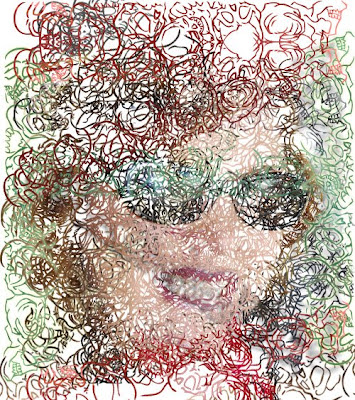
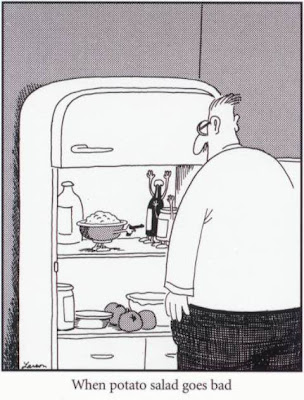


Comments
Basically, you go find a cool vector that you like, then you bring it into photoshop.
You select a photo you want to try it on, then copy and past the vector piece in as a new layer.
Make the layer with the vector "Smart Object".
You will transform it (stretch, rotate, whatever you like)
Once that's done, you "Ctrl + Click" the smart object, which will select it entirely. Then you will "click" on the layer of your photo, and "Ctrl + J" (essentially copying the selection to a new layer).
Then you just keep going back to the "smart object" (reshaping and rotating if you like), moving it around to different spots on your photo, and copying all those to new layers. (Remember to always be on your Photo Layer when copying to new layers)
Because you basically want the pattern from your vector to make up the entire design.
When you're finished, you can go back and color up or add styles to those layers and make them 3-D or drop shadow--basically play around with any ideas you come up with.
Once done, you can turn off the photo layer, or fade it out, and turn off the smart object layer so it won't show...
Save the file out to a JPG or whichever file format you like.
Pretty fun.
I like what you have done here, very interesting.